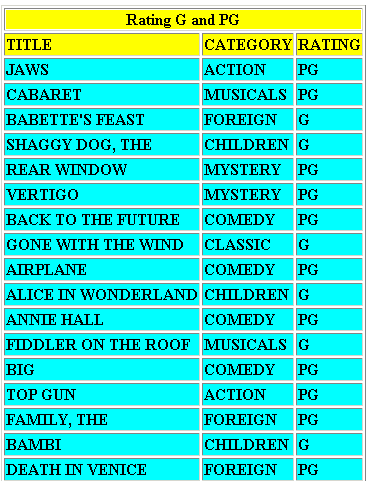Reference: Usage Notes for Filters in a Master File
- The filter field name is internally assigned a format of I1 which cannot be changed.
- A filter can be used as a standard numeric virtual field anywhere in a report request, except that they are not supported in WHERE TOTAL tests.
- A mandatory filter can be used to force access to a segment (for example, a table in a cluster synonym) that is not referenced in a request.
Example: Defining and Using a Master File Filter
Consider the following filter declaration added to the MOVIES Master File:
FILTER G_RATING = RATING EQ 'G' OR 'PG'; $
The following request applies the G_RATING filter:
TABLE FILE MOVIES HEADING CENTER "Rating G and PG" PRINT TITLE CATEGORY RATING WHERE G_RATING ON TABLE SET PAGE NOPAGE ON TABLE SET GRID OFF ON TABLE HOLD FORMAT HTML ON TABLE SET STYLE * type=report, style=bold, color=black, backcolor=yellow, $ type=data, backcolor=aqua, $ ENDSTYLE END
The output is shown in the following image:
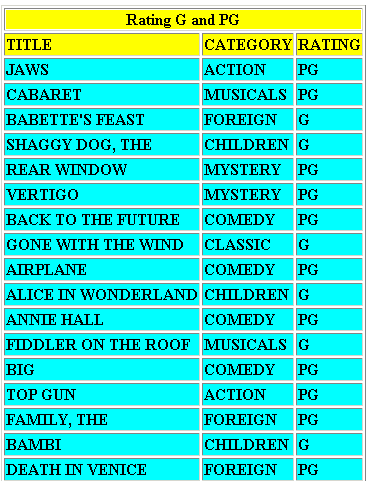
Example: Using a Mandatory Filter
Consider the following filter declaration added to the MOVIES Master File:
FILTER G_RATING = RATING EQ 'G' OR 'PG'; MANDATORY=YES ,$
The following request does not reference the G_RATING filter:
TABLE FILE MOVIES HEADING CENTER "Rating G and PG" PRINT TITLE CATEGORY RATING ON TABLE SET PAGE NOPAGE ON TABLE SET GRID OFF ON TABLE HOLD FORMAT HTML ON TABLE SET STYLE * type=report, style=bold, color=black, backcolor=yellow, $ type=data, backcolor=aqua, $ ENDSTYLE END
The output is shown in the following image. Note that the G_RATING filter is applied even though it is not referenced in the request: