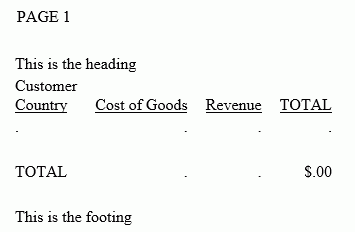Syntax: How to Control Empty Reports
Use this command:
SET EMPTYREPORT = {ANSI|ON|OFF}Valid values are:
- ANSI
-
Produces a single-line report and displays the missing data character or a zero if a COUNT is requested. in each case, &RECORDS will be 0, and &LINES will be 1.
If the SQL Translator is invoked, ANSI automatically replaces OFF as the default setting for EMPTYREPORT.
- ON
-
Generates an empty report when zero records are found.
- OFF
-
Does not generate a report when zero records are found. OFF is the default setting.
The command may also be issued from a request. For example:
ON TABLE SET EMPTYREPORT ON
Example: Controlling the Display of Empty Reports
following request does not retrieve any records and sets the EMPTYREPORT parameter to OFF.
SET EMPTYREPORT=OFF TABLE FILE WFLITE HEADING "This is the heading" SUM COGS_US REVENUE_US COLUMN-TOTAL ROW-TOTAL BY COUNTRY_NAME WHERE COUNTRY_NAME EQ 'Louisiana' FOOTING "This is the footing" ON TABLE SET STYLE * GRID=OFF,$ END
The following output is produced.
0 NUMBER OF RECORDS IN TABLE= 0 LINES= 0
Changing the EMPTYREPORT setting to ON produces the output shown in the following image.
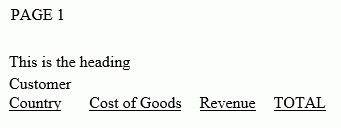
Changing the EMPTYREPORT setting to ANSI produces the output shown in the following image.