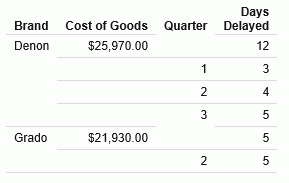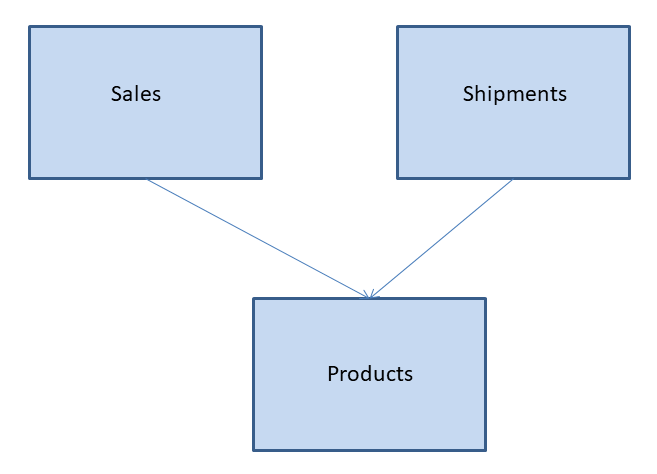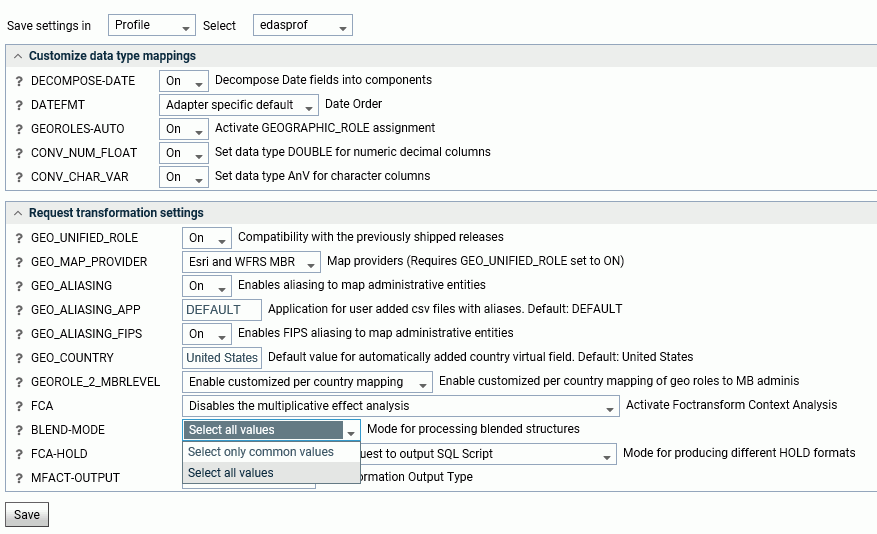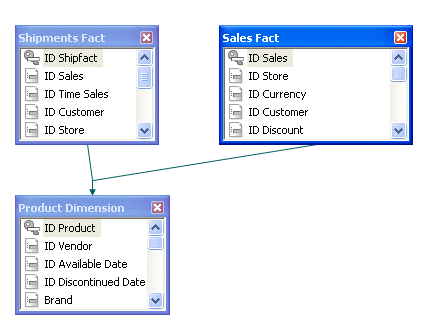|
In this section: |
A cluster synonym is a synonym in which each segment is added to the cluster by reference using a CRFILE attribute that points to the base synonym. Child segments are joined to their parents using a JOIN WHERE attribute. A cluster Master File can have multiple root segments. In this case, the root segments are usually fact tables and the child segments are usually dimension tables, as found in a star schema. This type of structure is called a multi-fact cluster.
A dimension table can be a child of multiple fact tables (called a shared dimension) or be a child of a single fact table (called a non-shared dimension). In most cases, the fact tables are used for aggregation and the dimension tables are used for sorting.
The following image shows a simple multi-fact structure.
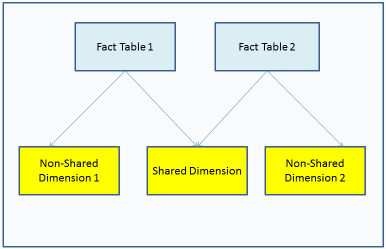
For information about creating a multi-fact cluster Master File, see the Describing Data manual.
The following list shows the rules for creating a report request against a multi-fact cluster Master File.
- You can report against only the fact tables, as long as you aggregate (SUM) at least one fact from each fact table and have at most one sort phrase.
- The first sort field in the request must be from a shared dimension.
- Any number of shared dimensions can be referenced in the request.
- Multiple non-shared dimensions can be included in the request, as long as they have the same parent. More than one non-shared dimension from different parents cannot be referenced in a request.
- The MATCH FILE command is not supported for reporting against a multi-fact synonym.
- The MODIFY command is not supported against a multi-fact synonym.
Example: Reporting Against a Multi-Fact Cluster Synonym
The following request against the WFLITE multi-fact cluster synonym sums the COGS_US measure from the WF_RETAIL_SALES segment and the DAYSDELAYED measure from the WF_RETAIL_SHIPMENTS segment. The first BY field, BRAND, is in the shared dimension WF_RETAIL_PRODUCT. The second BY field, TIME_QTR, is from the non-shared dimension WF_RETAIL_TIME_DELIVERED.
TABLE FILE WFLITE SUM COGS_US DAYSDELAYED BY BRAND BY WF_RETAIL_TIME_DELIVERED.TIME_QTR WHERE BRAND EQ 'Denon' OR 'Grado' WHERE DAYSDELAYED GT 1 ON TABLE SET PAGE NOLEAD ON TABLE SET STYLE * INCLUDE=IBFS:/FILE/IBI_HTML_DIR/ibi_themes/Warm.sty,$ END
The output is shown in the following image. The sum of DAYSDELAYED is totaled for each value of the shared dimension and, within each value of the shared dimension, for each value of the non-shared dimension.