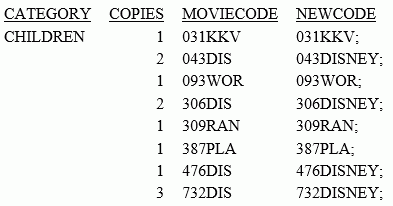Concatenating Character Strings
You can write an expression that concatenates two or more alphanumeric constants and/or fields into a single character string. This concatenation operator has two forms, as shown in the following table:
|
Symbol |
Represents |
Description |
|---|---|---|
| |
Weak concatenation |
Preserves trailing blanks. |
|| |
Strong concatenation |
Moves trailing blanks to the end of a concatenated string. |
Example: Concatenating Character Strings
The following example uses the EDIT function to extract the first initial from a first name. It then uses both strong and weak concatenation to produce the last name, followed by a comma, followed by the first initial, followed by a period:
DEFINE FILE EMPLOYEE
FIRST_INIT/A1 = EDIT(FIRST_NAME, '9$$$$$$$$$');
NAME/A19 = LAST_NAME ||(', '| FIRST_INIT |'.');
ENDTABLE FILE EMPLOYEE PRINT NAME WHERE LAST_NAME IS 'BANNING' END
The output is:
NAME ---- BANNING, J.
The request evaluates the expressions as follows:
- The EDIT function extracts the initial J from FIRST_NAME.
- The expression
in parentheses returns the value:
, J.
- LAST_NAME is
concatenated to the string derived in step 2 to produce:
Banning, J.
While LAST_NAME has the format A15 in the EMPLOYEE Master File, strong concatenation suppresses the trailing blanks. Regardless of the suppression or inclusion of blanks, the resulting field name, NAME, has a length of 19 characters (A19).
Example: Using IF-THEN-ELSE Logic in a Character Expression
The following request uses IF-THEN-ELSE logic to determine what characters to concatenate to MOVIECODE in order to compute NEWCODE.
TABLE FILE MOVIES PRINT COPIES MOVIECODE COMPUTE NEWCODE/A20 = MOVIECODE |(IF MOVIECODE CONTAINS 'DIS' THEN 'NEY;' ELSE ';'); BY CATEGORY WHERE CATEGORY EQ 'CHILDREN' ON TABLE SET PAGE NOLEAD ON TABLE SET STYLE * GRID=OFF,$ ENDSTYLE END
The output is shown in the following image. If MOVIECODE contains the characters 'DIS', NEWCODE is generated by concatenating the characters 'NEY;', otherwise NEWCODE is generated by concatenating the character ';'.