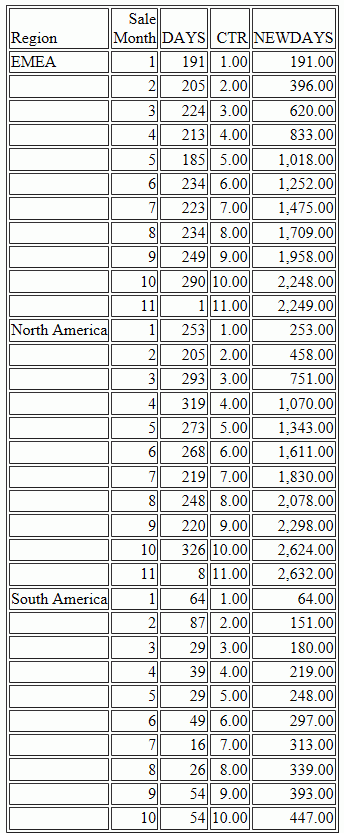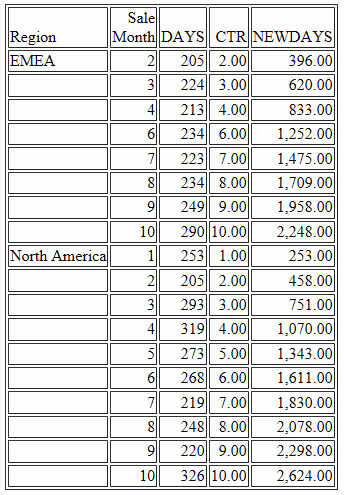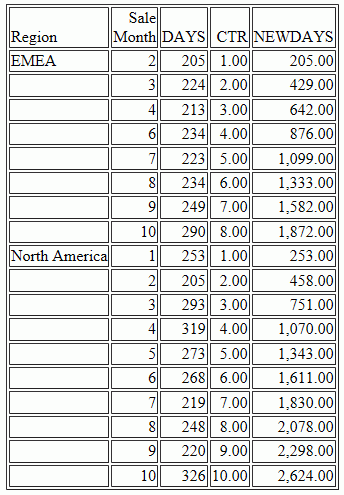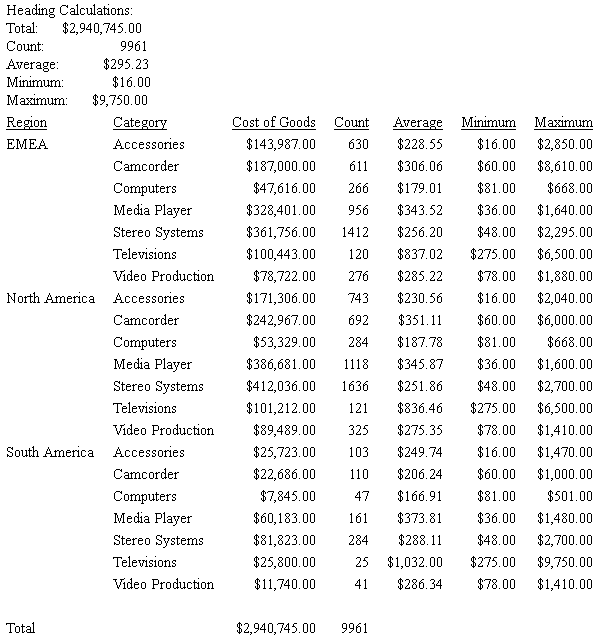New LOCALE Settings
|
Reference: |
New set parameters have been introduced to override locale-based attributes in a Master File.
You can set them in a TABLE request, a FOCEXEC, or in any supported profile. Some of these parameters also have been implemented at the field level as display format options.
Note that the LANGUAGE parameter, which used to be stored in nlscfg.err, will be saved in edasprof.prf.
Reference: Aliases for CDN Parameter Values
Aliases have been added to the existing CDN parameter values to make their meanings more clear. The following list describes the values from prior releases and the aliases that can now be used.
- OFF. Uses a dot (.) as the decimal separator and comma (,) as the thousands separator. The alias for OFF is COMMAS_DOT. This is the default value.
- ON. Uses a comma as the decimal separator and dot as the thousands separator. The alias for ON is DOTS_COMMA.
- SPACE. Uses a comma as the decimal separator and space as the thousands separator. The alias for SPACE is SPACES_COMMA.
- QUOTE. Uses a comma as the decimal separator and single quotation mark (') as the thousands separator. The alias for QUOTE is QUOTES_COMMA.
- QUOTEP. Uses a dot as the decimal separator and single quotation mark as the thousands separator. The alias for QUOTEP is QUOTES_DOT.
Reference: New Currency Locale Parameters and Display Options
The following SET parameters have been added for specifying locale-based currency display, when the :C currency display option is used. All other currency display options are unaffected by these settings.
CURRENCY_ISO_CODE
This parameter defines the ISO code for the currency symbol to use.
The syntax is:
SET CURRENCY_ISO_CODE = iso
where:
- iso
-
Is a standard three-character currency code such as USD for US dollars or JPY for Japanese yen. The default value is default, which uses the currency code for the configured language code.
CURRENCY_DISPLAY
This parameter defines the position of the currency symbol relative to the monetary number.
The syntax is:
SET CURRENCY_DISPLAY = pos
where:
- pos
-
Defines the position of the currency symbol relative to a number. The default value is default, which uses the position for the format and currency symbol in effect. Valid values are:
- LEFT_FIXED. The currency symbol is left-justified preceding the number.
- LEFT_FIXED_SPACE. The currency symbol is left-justified preceding the number, with at least one space between the symbol and the number.
- LEFT_FLOAT. The currency symbol precedes the number, with no space between them.
- LEFT_FLOAT_SPACE. The currency symbol precedes the number, with one space between them.
- TRAILING. The currency symbol follows the number, with no space between them.
- TRAILING_SPACE. The currency symbol follows the number, with one space between them.
CURRENCY_PRINT_ISO
This parameter defines what will happen when the currency symbol cannot be displayed by the code page in effect.
The syntax is:
SET CURRENCY_PRINT_ISO = {DEFAULT|ALWAYS|NEVER}where:
- DEFAULT
-
Replaces the currency symbol with its ISO code, when the symbol cannot be displayed by the code page in effect. This is the default value.
- ALWAYS
-
Always replaces the currency symbol with its ISO code.
- NEVER
-
Never replaces the currency symbol with its ISO code. If the currency symbol cannot be displayed by the code page in effect, it will not be printed at all.
Note: Using a Unicode environment allows the printing of all currency symbols, otherwise this setting is needed.
Currency Display Options
The CURRENCY_ISO_CODE and CURRENCY_DISPLAY parameters can be applied on the field level as display parameters in a Master File DEFINE, a DEFINE command, or in a COMPUTE using the :C display option. The syntax is:
fld/fmt:C(CURRENCY_DISPLAY='pos', CURRENCY_ISO_CODE='iso')= expression;
where:
- fld
-
Is the field to which the parameters are to be applied.
- fmt
-
Is a numeric format that supports a currency value.
- iso
-
Is a standard three-character currency code, such as USD for US dollars or JPY for Japanese yen. The default value is default, which uses the currency code for the configured language code.
- pos
-
Defines the position of the currency symbol relative to a number. The default value is default, which uses the position for the format and currency symbol in effect. Valid values are:
- LEFT_FIXED. The currency symbol is left-justified preceding the number.
- LEFT_FIXED_SPACE. The currency symbol is left-justified preceding the number, with at least one space between the symbol and the number.
- LEFT_FLOAT. The currency symbol precedes the number, with no space between them.
- LEFT_FLOAT_SPACE. The currency symbol precedes the number, with one space between them.
- TRAILING. The currency symbol follows the number, with no space between them.
- TRAILING_SPACE. The currency symbol follows the number, with one space between them.
- expression
-
Is the expression that creates the virtual field.
Note: If currency parameters are specified at multiple levels, the order of precedence is:
- Field level parameters.
- Parameters set in a request (ON TABLE SET).
- Parameters set in a FOCEXEC outside of a request.
- Parameters set in a profile, using the precedence for profile processing.
Example: Specifying Currency Parameters in a DEFINE
The following request creates a virtual field named Currency_parms that displays the currency symbol on the right using the ISO code for Japan, 'JPY'
DEFINE FILE WFLITE Currency_parms/D20.2:C(CURRENCY_DISPLAY='TRAILING',CURRENCY_ISO_CODE='JPY') = COGS_US; END TABLE FILE WFLITE SUM COGS_US Currency_parms BY BUSINESS_REGION AS 'Region' ON TABLE SET PAGE NOLEAD ON TABLE SET STYLE * GRID=OFF,$ END
The output is shown in the following image.
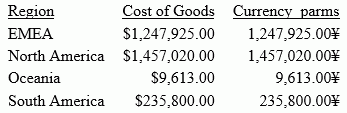
Reference: New Date and Time Locale Parameters
The following SET parameters have been added to specify the order of date components, the date separator character, and the time separator character for the &TOD system variable.
DATE_ORDER
This parameter defines the order of date components for display. The syntax is:
SET DATE_ORDER = {DEFAULT|DMY|MDY|YMD}where:
- DEFAULT
-
Respects the original order of date components. This is the default value.
- DMY
-
Displays all dates in day/month/year order.
- MDY
-
Displays all dates in month/day/year order.
- YMD
-
Displays all dates in year/month/day order.
DATE_SEPARATOR
This parameter defines the separator for date components for display.
The syntax is:
SET DATE_SEPARATOR = separator
where:
- separator
-
Can be one of the following values.
- DEFAULT, which respects the separator defined by the USAGE format of the field.
- SLASH, which uses a slash (/) to separate date components.
- DASH, which uses a dash (-) to separate date components.
- BLANK, which uses a blank to separate date components.
- DOT, which uses a dot (.) to separate date components.
- NONE, which does not separate date components.
TIME_SEPARATOR
This parameter defines the separator for time components for the &TOD system variable.
The syntax is:
SET TIME_SEPARATOR = {DOT|COLON}where:
- DOT
-
Uses a dot (.) to separate time components. This is the default value.
- COLON
-
Uses a colon (:) to separate time components.
Reference: Usage Notes for Locale-Based Date and Time Parameters
- DATE_ORDER and DATE_SEPARATOR override the specified date order for all date and date-time displays unless they include a translation display option (T, Tr, t, or tr), in which case the specified order is produced. To limit the scope to a request, use the ON TABLE SET phrase.
- To use these settings with the Dialogue Manager system variables, (for example, &DATE, &TOD, &YMD, &DATEfmt, and &DATXfmt) append the suffix .DATE_LOCALE to the system variable. This allows system variables that are localized to coexist with non-localized system variables.
Example: Setting Date and Time Parameters for System Variables
The following applies the DATE_ORDER and DATE_SEPARATOR parameters to the &DATE system variable.
SET DATE_SEPARATOR = DASH SET DATE_ORDER = DMY -TYPE NON-LOCALIZED: &DATE -TYPE LOCALIZED: &DATE.DATE_LOCALE
The output is:
NON-LOCALIZED: 04/07/17 LOCALIZED: 07-04-17