Procedure: How to Find Upgrade Issues
- To find the list of upgrade issues described
in Upgrade Considerations Found by SCANFOC, start a FOCUS session for
the new release and select Option 5, as shown in the following image.

- Press Enter.
The FOCUS Scanning Utility - Possible Upgrade Issues screen opens, as shown in the following image.
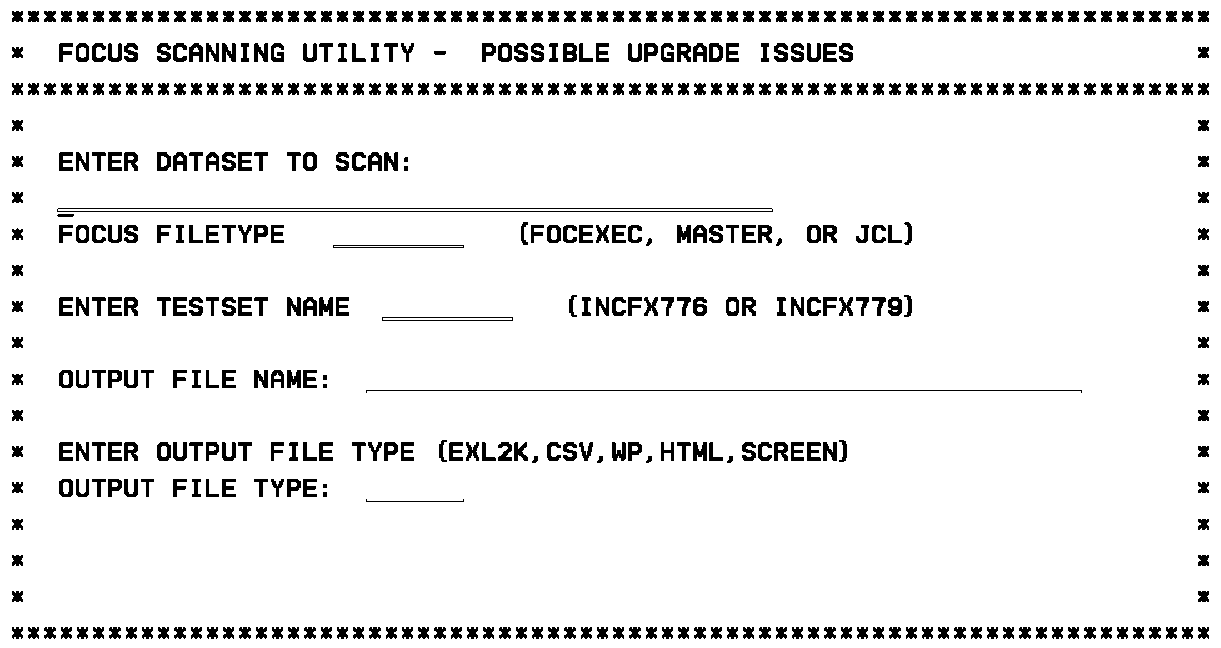
- Enter one of the listed acceptable file types, the fully qualified data
set name in which to check for upgrade issues, and the name of the
test suite to run. You must also enter the fully qualified data set name of the output file and the output file type, as shown
in the following image.

You can use SCREEN with any legitimate file designation, but the file designation will be ignored, and the output will go to the SCREEN. For styled output , the line numbers will appear in red.
The supported test suite names are:
- INCFX776. Runs tests T1 through T20 for FOCEXECs, as described in FOCUS 7.7.06 Upgrade Considerations Found by SCANFOC.
- INCFX779. Runs tests T21 through T32 for FOCEXECs, as described in FOCUS 7.7.09 Upgrade Considerations Found by SCANFOC.
- INCMS776. Reserved for Master File issues that are not detected by CHECK FILE. Not implemented yet.
- Press Enter.
SCANFOC will gather information about the upgrade issues and generate a report.
Page 1 of the output displays the list of issues that will be checked, as shown in the following image.
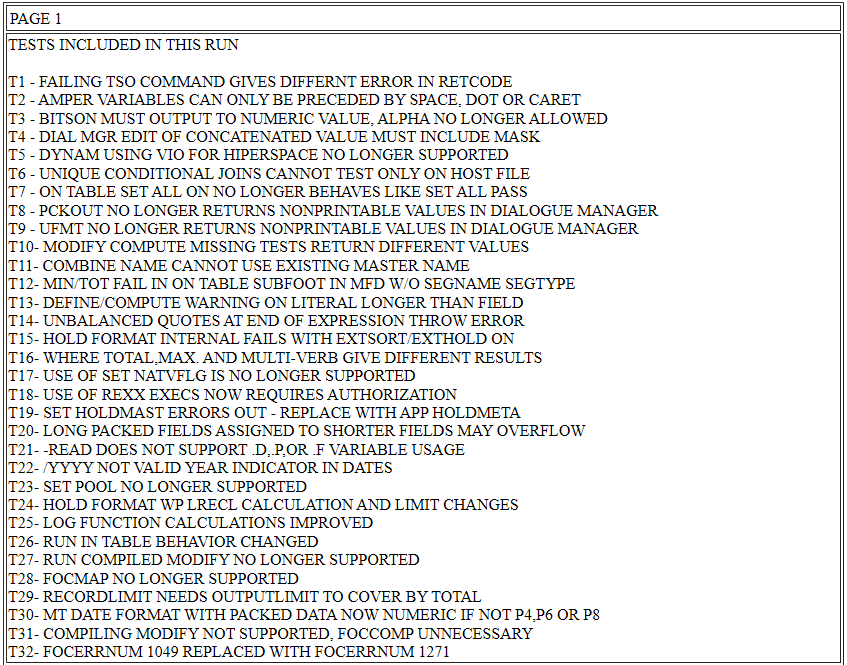
If you sent the output to a hold file, page 2 displays after page 1, as shown in the following image. (If you sent the output to the screen, you will have to press Enter to display page 2).
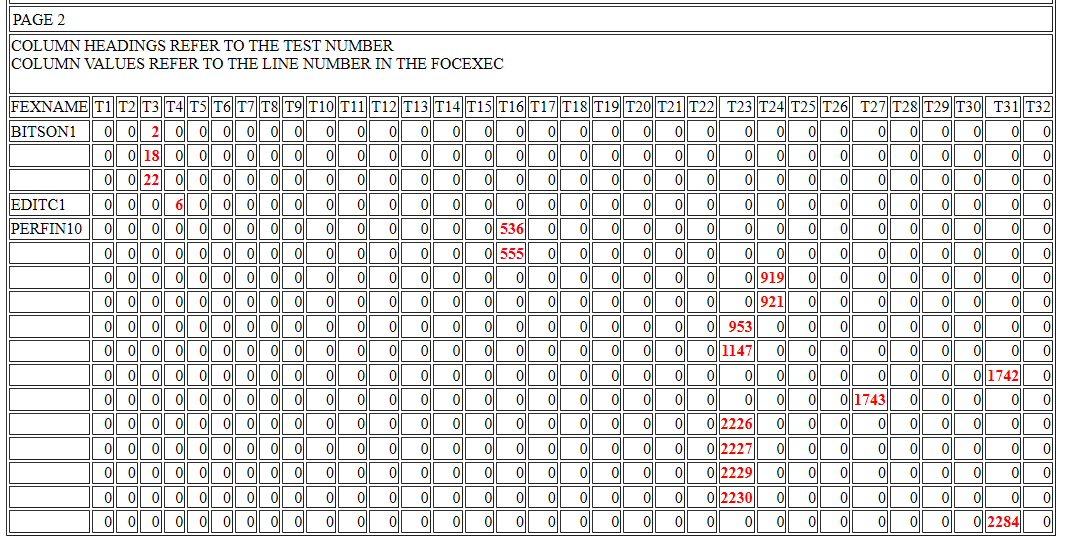
The files examined by SCANFOC are listed along the left. Each column corresponds to the corresponding test listed on the previous screen. The numbers under each test identify the line number on which the upgrade issue was found in the file. The line numbers will display in red in the styled output formats.
- If you are sending the output to the screen, press Enter to display page 2.
- Examine each file with issues, and make the appropriate changes, as described in this document.