Configuring Customized FOCUS NLS Monocasing
|
How to: |
Monocasing (also called Case Conversion) is the conversion of a letter from its lowercase to uppercase form (or vice versa). As part of the basic FOCUS initialization, FOCUS is set up with standard monocasing where all requests, except for data between single quotes, are converted to uppercase according to the monocasing table (CASETBL). The monocasing table file install_hlq.CONF.CFG(CASETBL) converts a-z to A-Z only. If you require customized monocasing, such as special upper/lowercase accented characters, then you must modify the code page definition file (CPnnnnn) and then generate a new NLS monocasing table file (CASETBL) using the TSGU. The new monocasing table is based on the changes made to the code page definition file (CPnnnnn).
Note: The Information Builders functions LOCASE and UPCASE respect the NLS monocasing table file (CASETBL).
Procedure: How to Customize Your NLS Monocasing Table
Note: As part of the basic initialization, monocasing tables are provided for most of the common European languages. You will only need to customize the monocasing tables if you require a special monocasing configuration.
NLS monocasing involves language-sensitive (code page sensitive) uppercase and lowercase conversion. You can customize the attributes of each character by completing the following steps:
- Copy the code page definition file you want to
edit from the install_hlq.ERRNLS.DATA library to the install_hlq.CONF.CFG
library. The code page definition file (CPnnnnn) is named
by the code page number. For example, CP00037 contains the monocasing
information for US English code page 37. For more information on
the code page definition file (CPnnnnn), see Use
the Code Page Definition File (CPnnnnn).
Note: You can reference the known code page file (CPXCPTBL) to find the name of the code page definition file.
- Edit the code page definition file.
The code page definition file (CPnnnnn) contains the Code Point and Graphic Character Global Identifier (GCGID). Make the appropriate changes to GCGID uppercase in the third column and Character type in the fifth column.
The following is a chart of a sample code page definition file layout:
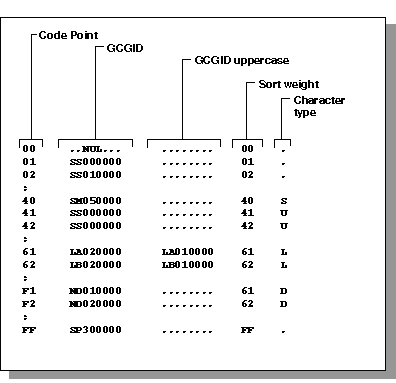
- Edit the code page generation list file (CPCODEPG) and add the code page definition information as described in Adding New or Alternate Code Pages to FOCUS. The updated code page generation list (CPCODEPG) is used to regenerate the custom monocasing table file (CASETBL).
- Execute the TSGU with the parameter CASE.
The TSGU generates the updated NLS monocasing table file install_hlq.CONF.CFG(CASETBL).
Note: For additional information on modifying monocasing values in the code page definition file, refer to the IBM CDRA Library or contact your local Information Builders representative.