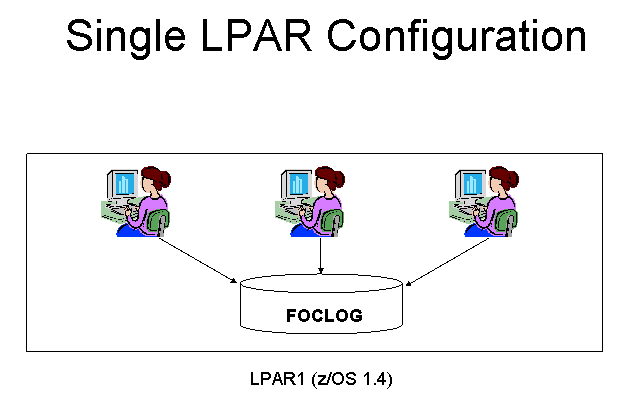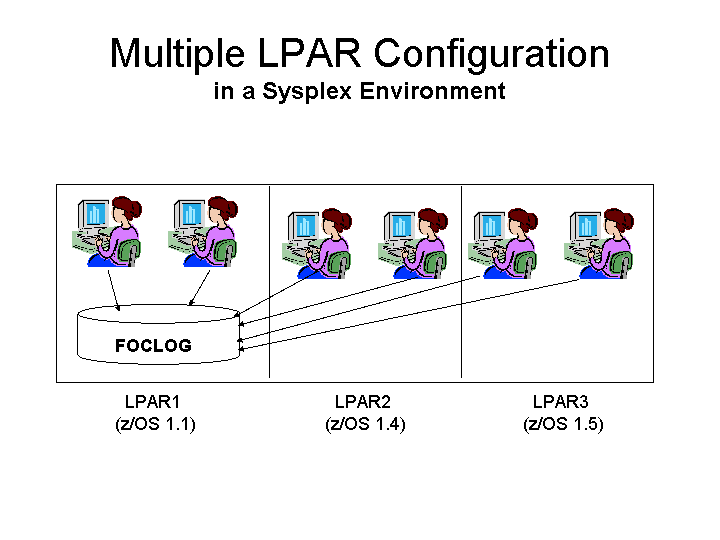The FOCLOG facility is incorporated into FOCUS. However,
logging is only triggered if at the start of execution, FOCUS detects
the presence of member FOCUSLOG in any of the data sets allocated
to DDNAME ERRORS. This file in turn names the log data set itself.
The ERRORS DDNAME is already allocated through JCL in all production
FOCUS environments—FOCUS will not execute without it.
To inhibit logging, you can delete or rename the FOCUSLOG file
or delete or rename the reference to the log file within the FOCUSLOG
file.
When logging is triggered, usage data is collected and kept in
memory as the application proceeds. The log itself is not opened
until the FOCUS session or batch job ends. If FOCUS abends in the
course of execution, or if it is stopped by the operator, the usage data
will not be logged for those user sessions active at the time of
the stoppage.
Extreme precautions have been taken to ensure that logging difficulties
will not affect the application. If the log cannot be written for
whatever reason (for example, it is full, the user has no write
privilege to it, there has been an I/O error), the only effect on
the application will be that the usage data will not be logged.
This is true even if the logging difficulty results in an abend:
FOCUS will recover and terminate normally.
Failures to log are not signaled through FOCUS-generated error
messages.
If the logging failure caused an abend from which FOCUS recovered—for
example a B37 abend caused by a log full condition—the occurrence
of the abend will be recorded in the batch job step statistics or
in your TSO log, but logging failures which do not cause an abend
will not be recorded in any way.
The z/OS ISPF utility can be used to examine the date and time
of the last update of the log.