The following sample screen illustrates the Terminal Operator Environment. The blank Command Window is available for commands and requests. The Output Window displays a brief MODIFY procedure as input and the resulting output. The History Window (with the MORE message) has more than one screen of recorded commands and requests. The Table Window retains the most recent TABLE report for the session.
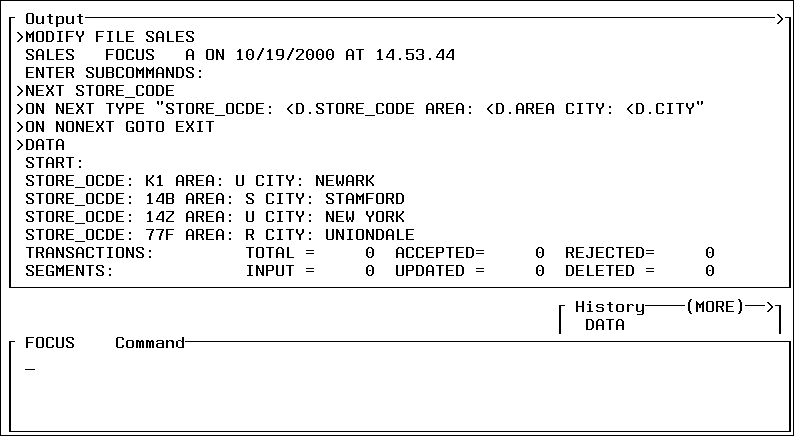
Using predefined program function keys (PF keys), you can move around the screen to activate a window, enlarge a window to full screen size, or scroll window contents. You can also use WINDOW commands to control window behavior and to customize your screen.