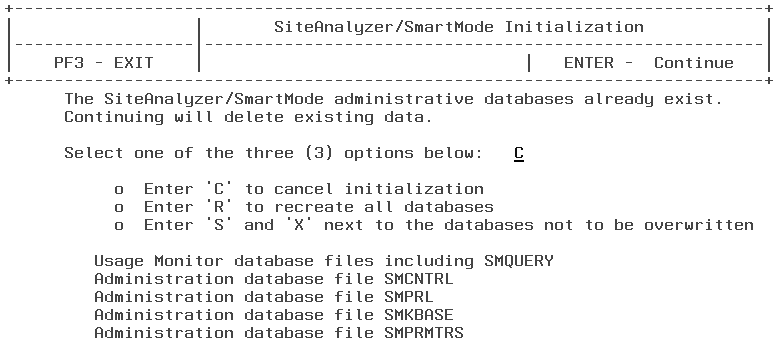
You can reinstall SmartMode at any time by re-executing SMINSTAL. If you enter the same qualifiers as when you initially installed, the following screen opens:
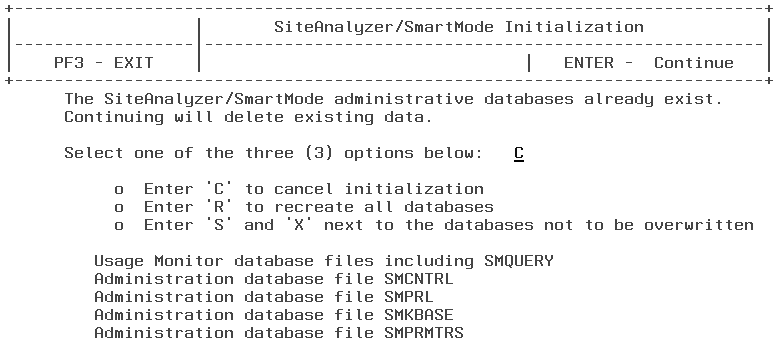
Press the Enter key to accept the default C and cancel the reinstallation, type R to recreate all databases, or type S to select specific databases to recreate.
When you press the Enter key, SMINSTAL (the installation procedure) allocates, creates, and initializes the SmartMode databases. Once this is complete, you can follow the procedures in Installation and Configuration Steps.
| Information Builders |