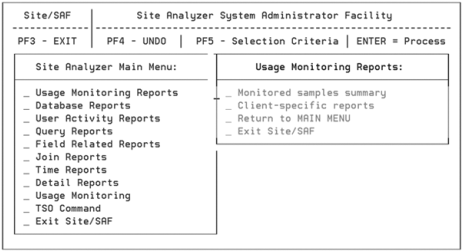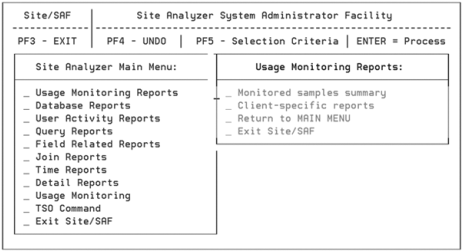Custom Reports
The first selection on the Site/SAF main menu, Usage Monitoring Reports, offers you two
further options:
- The first option, Monitored samples summary, displays a cumulative list, sorted by database name, of all monitored databases. The list includes how many times each database was accessed and shows the first and last access time.
- The second option, Client-specific reports, allows you to run custom reports. Before you can select this menu option, however, you must first set up some custom reports in:
- The RSACLIEN member of dataset qualif.FOCEXEC.DATA. (For MVS only.)
- The RSACLIEN FOCEXEC. (For VM only.)
Procedure: How to Set Up Custom Reports
- In the RSACLIEN file, find the section that prompts you to ENTER Report Names. This section includes a numbered list in which you fill in the names of your custom reports; the list initially has space for four reports, but more can be added by editing the file appropriately.
- At each number, enter a name of a customized report; these names should reference FOCEXECs that specify the criteria for each custom report.
- At each execution command (EX), change CLIENT1, CLIENT2, CLIENT3, and CLIENT4 to your report FOCEXEC names.
- Once you have listed your custom reports, find the following line in the RSACLIEN file:
-SET &REPTPRES = 'NO';
If you leave the NO parameter in this line, you will not be able to access your custom reports, and you will receive an error message if you try to select the Client-specific reports option.
- To run your custom reports, change the NO parameter to YES.
- Return to the Site/SAF main menu and select the Usage Monitoring Reports option. The following submenu is displayed:
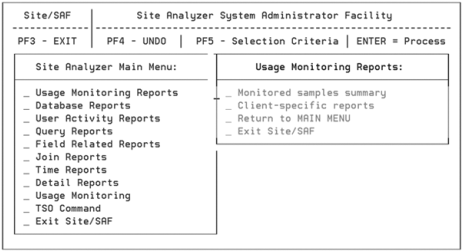
Note: The TSO Command option that is listed under the Site Analyzer Main Menu is available for MVS only.
- From this menu, you may select the Client-specific reports option to see a list of the reports you customized in RSACLIEN.