The Quick ETL Copy page opens, as shown in the following image.
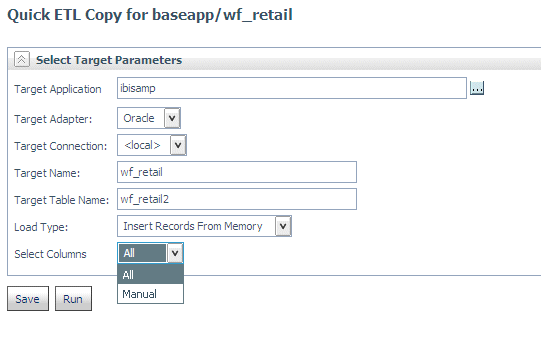
The Select Target Parameters pane opens, as shown in the following image.
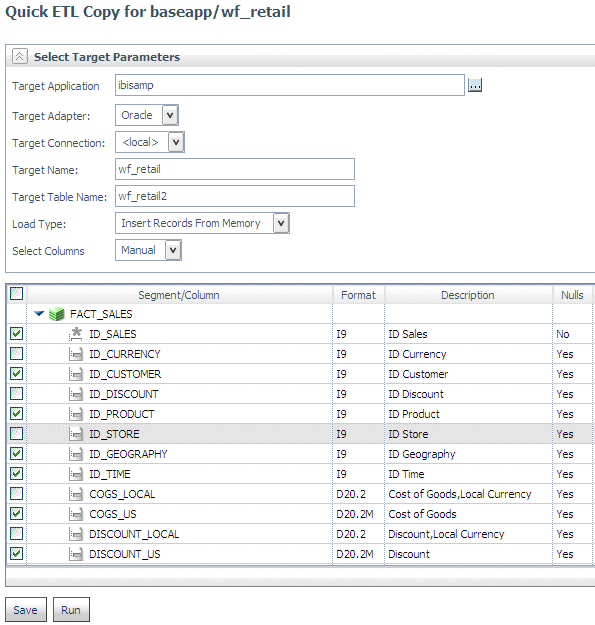
From the DMC or Web Console, you can select specific columns to be copied to the target table using the Quick ETL Copy facility.
To copy selected columns:
The Quick ETL Copy page opens, as shown in the following image.
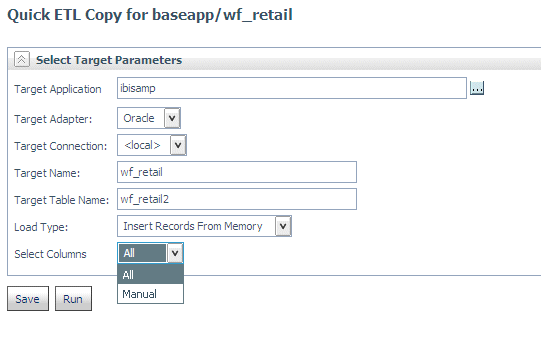
The Select Target Parameters pane opens, as shown in the following image.
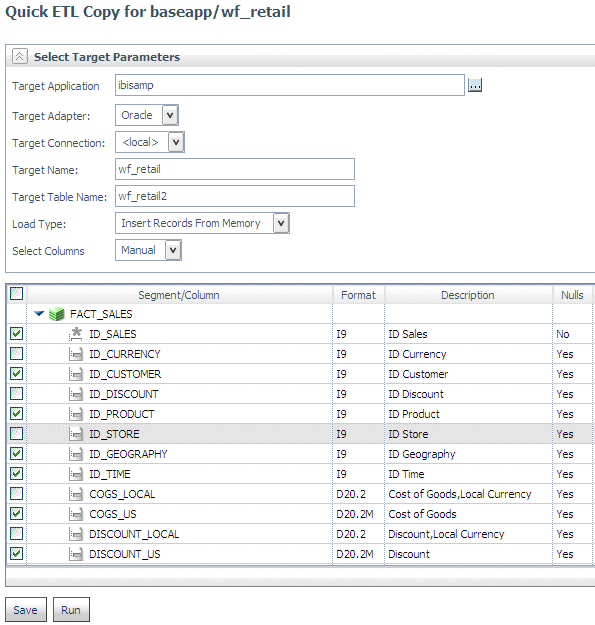
| WebFOCUS |