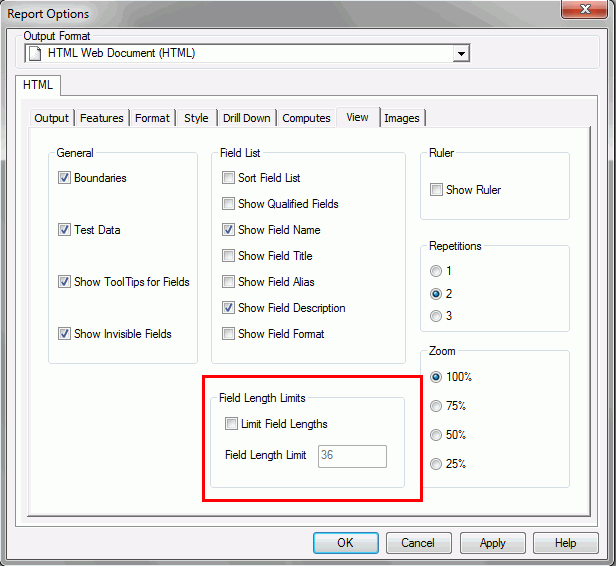
In Developer Studio, the Limit Field Lengths command is off by default. The Limit Field Lengths command is found in the View tab of the Report Options dialog box and controls the maximum length of a field or the maximum number of characters that can appear in the report. The Field Length Limit is set to 36 by default.
The Report Options dialog box is shown in the following image with the Limit Field Lengths command and Field Length Limit command highlighted.
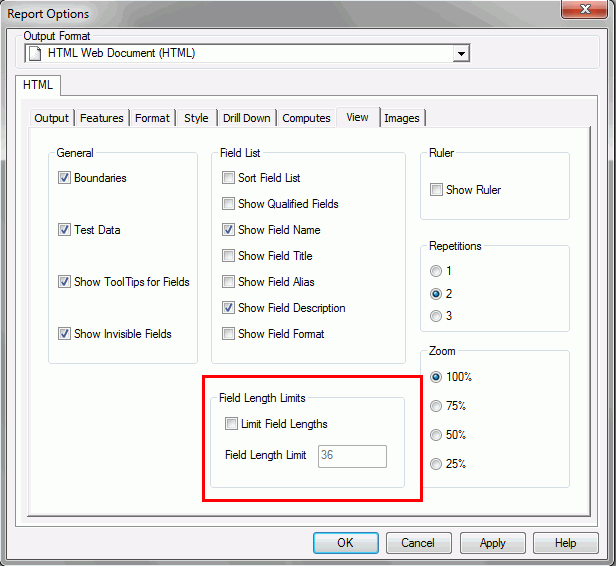
In App Studio, these commands are now on the ribbon. You can access them on the View tab, in the Field Length group. The Limit Field Lengths command is on by default. The Field Length Limit is set to 15 by default. This is so a field does not display an overwhelming amount of information when initially added to the report.
The View tab is shown in the following image with the Field Length group highlighted.
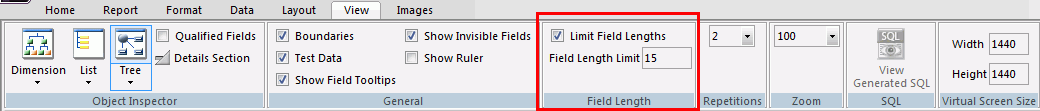
| Information Builders |