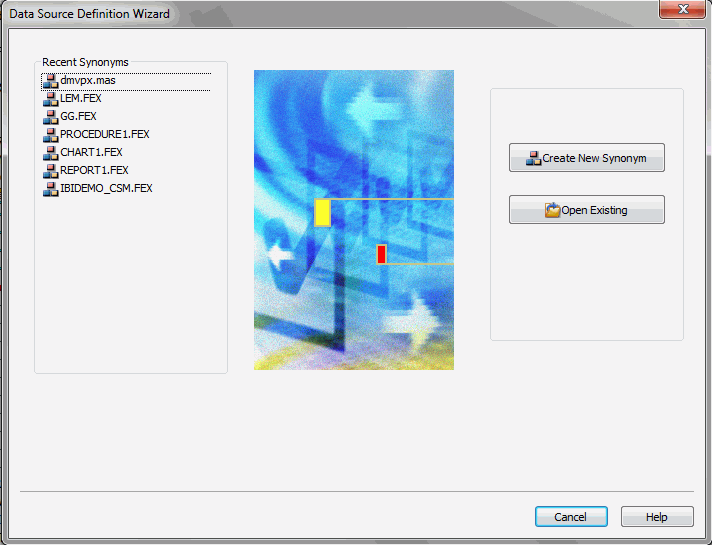
In App Studio, you create new synonyms and edit existing synonyms using the Metadata canvas. You can access the Metadata canvas through the Data command, in the Content group, on the Home tab.
The Data Source Definition Wizard allows you to open a recently used Master File, create a new Master File, or edit an existing Master File.
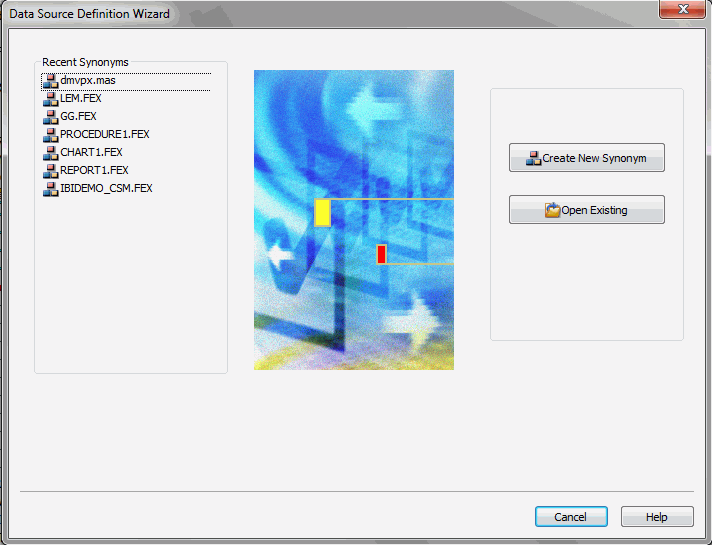
If you click Create New Synonym, the Select Application pane of the Data Source Wizard is displayed. Select a location to create your synonym and click Finish to open the Metadata canvas.
If you click Open Existing, the Select Data Source pane of the Data Source Wizard is displayed. Select a data source to edit and click Finish to open the Metadata canvas.
The Metadata canvas and Metadata tab open, as shown in the following image.
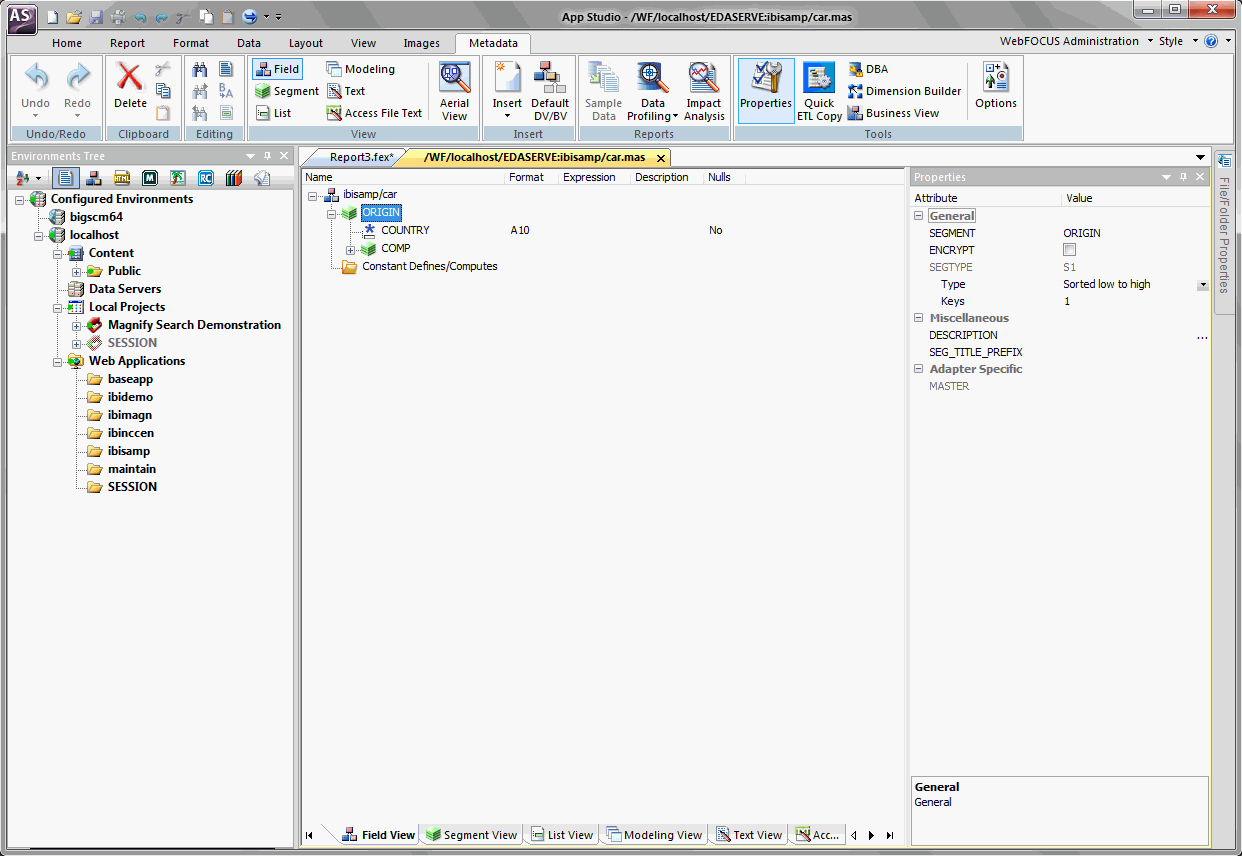
Once in the Metadata canvas, you can begin creating a new data source, if you clicked New Synonym, or, you can edit your existing data source, if you clicked Open Existing.
| WebFOCUS |